- Official orange color: #ffb018
- Official blue color: #04579b
- Official blue background: #0B2559
coreBOS supports three types of logos for customizations:
Company Logo
This is the logo that appears on the front login page above the user name and password box. The recommended size is:
- width: 250px
- height: 100px;
which gets a small icon above the login box. Another good size is
- width: 581px
- height: 237px;
which fills in the whole login box with the logo and you can acheive an effect the one seen in the next screen shot:
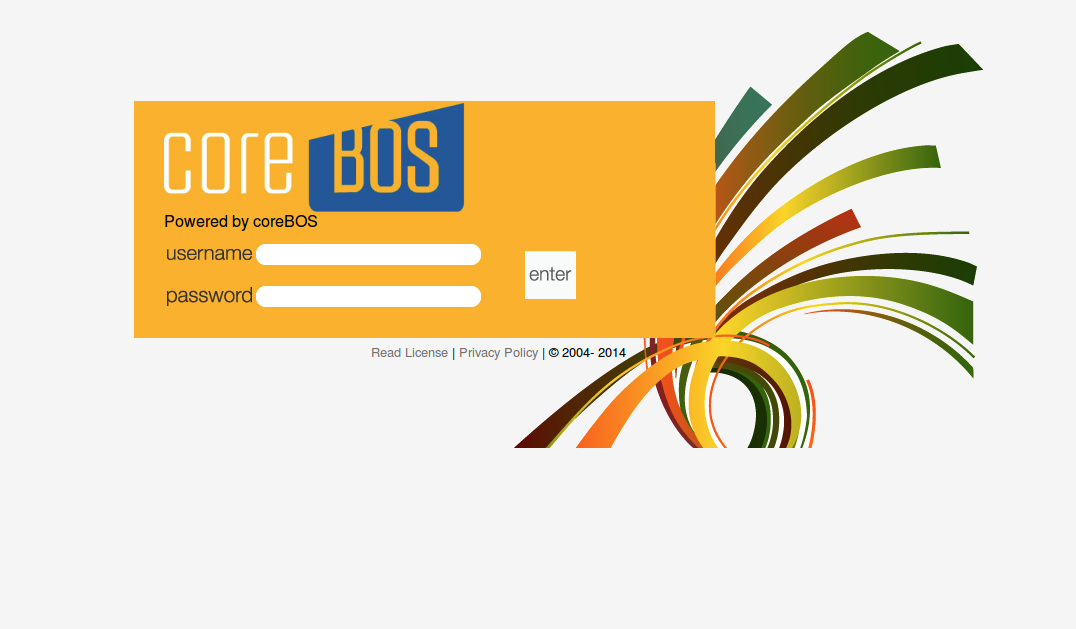

Front Logo
This is the logo that appears in the upper left corner of the whole application once you are logged in. The recommended size is:
- width: 150px
- height: 40px;

Favicon Logo
This is the image that appears in the browser tab next to the title. The recommended size is:
- width: 32px
- height: 32px;
![]()
coreBOS Logos






![]()