Programmed Emails module
- Name:
- Programmed Emails
- Type:
- module
- Description:
- Set of various modules that will permit you to create powerful email templates and send them out on determined schedule.
- Keywords:
- emails mass campaign drip
- Release Date:
- 2010-02-27
- License:
- Vizsage
- Price:
- Subscription
Set of various modules that will permit you to create powerful email templates and send them out on determined schedule.
Goal of the Project
The goal of this project is to permit the user to establish a set of emails to send to contacts inside vtiger CRM. It supports both sending individual messages at given times and mass email actions.
- The emails support a templating system with meta variables as the default system templates does.
- We can see the status of sent and future emails from the contact.
- We support assigning actions to contacts based on account filters.
- We support the status of the email if your email server informs us. We use sendgrid to get this working.
Design
This extension to vtiger CRM consists of 3 new modules and some changes in the basic behavior of vtiger CRM. The new modules add the ability to program systematic sending of emails at given intervals, while changes in the system itself allow clustering, segmentation and selection of contacts for inclusion in various marketing activities.

Actions
The general idea is to have a module that represents a set of marketing actions that can be taken. In the current version there is only one type of action that is sending emails but this module is the basis for future extensions to other types of actions (document generation, sms,...).
An action has no definition in time, it is only the definition of the action or email itself. The next module is the place where we will send the email (action execution) on a certain date. Thus, the actions are a warehouse of templates that can be used over and over again to different contacts at different times depending on the goal to achieve. We can even apply vtiger CRM privacy rules for each user to see only those templates that should be used and/or segment the actions by sector, country or whatever is appropriate.
Since it is a normal module of vtiger CRM, we have access to a list view where you can define filters, search, and add custom fields.
In the detail and edit views we have enhanced the functionality to permit visualization and edit of the email template:
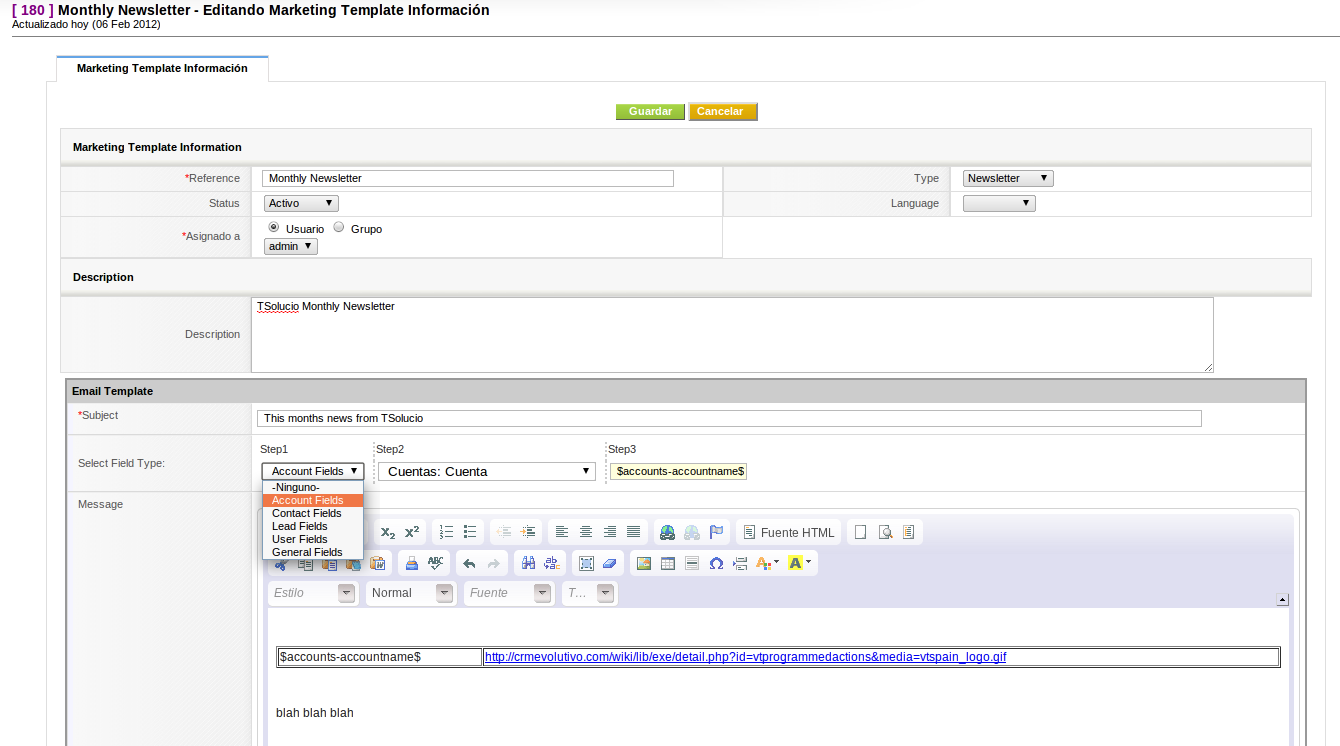
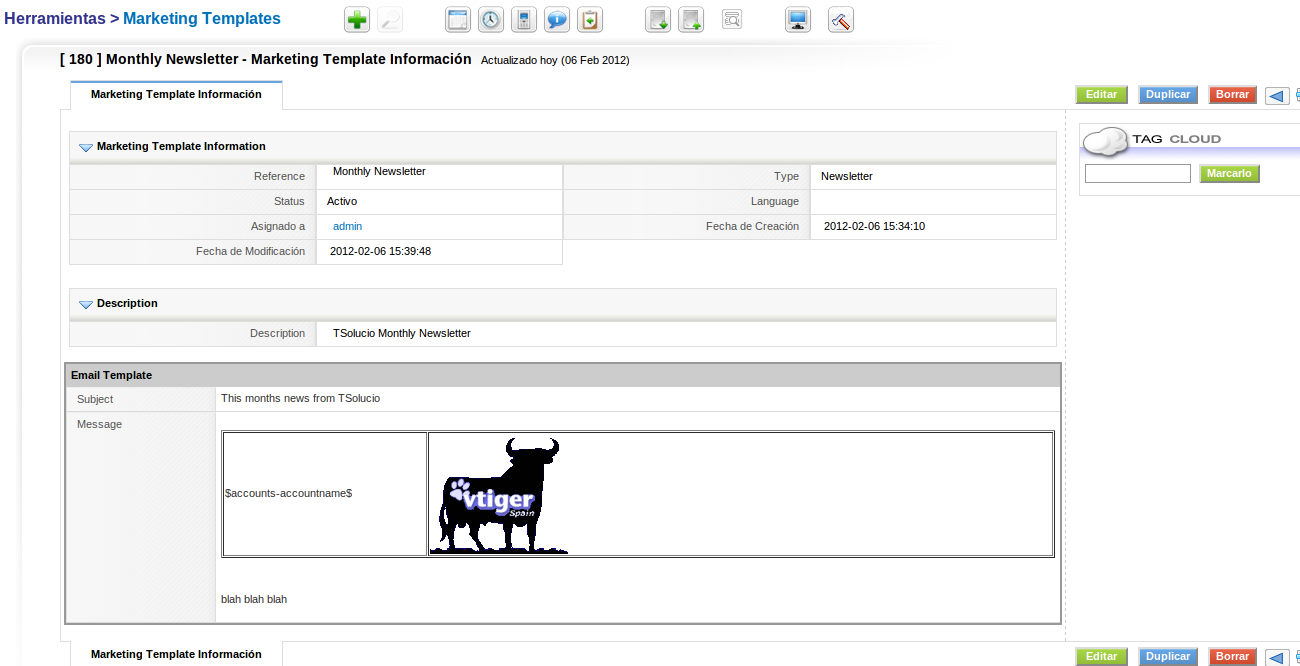
Programmed Actions
The next module, called Programmed Actions will permit us to execute marketing actions at a given time.
This module has these fields:
- Reference: a string identifier of the programmed action
- Action: a capture field to the email template (action) to execute
- Assigned to
- Status: if the programmed action is set to "Inactive" it will not be executed when it's time comes
- Email From: defines the email of the sender of the email. The
possible options are:
- Assigned to: the email of the user assigned to the programmed action
- Created by: the email of the user who created the programmed action
- Assigned to Contact: the email of the user assigned to the contact who will receive the email
- Direct Email: the email in the Direct Email field will be used
- Direct Email: email to use as sender of the email if the Email From field has a value of Direct Email
- Execution Date: date on which the email will be sent if the field Variable Date is not checked
- Variable Date: if this field is checked the action will be launched depending on the reference value in the field Reference Date, if it is not checked the action will be launched on the date indicated by the Execution Date field
- Reference Date: this picklist contains all the date fields present in the contact module so we can select which one we want to use as a reference to launch the action. There is also a special date field called Assigned Date, this date es dynamic and set at the moment in which the contact is related to the action. This special field permits us to reuse the action in a very powerful way as we can launch the same action for many contacts at different times simply based on the moment they are assigned to the action
- Offset: this field will permit us to modify the execution date inside a range of days before and after the calculated date when the reference date is variable

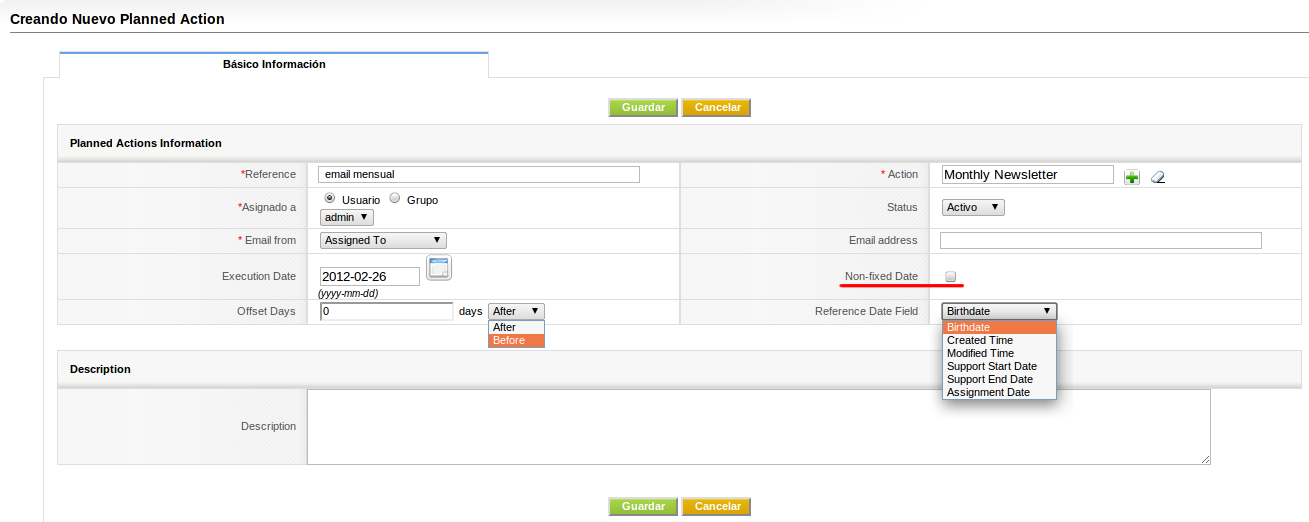
Some examples of use cases for this module:
- Schedule a follow-up email next week, which is done by selecting a direct direct execution date
- Submit a birthday greeting email, selecting the variable date and birth date
- Welcome Email 7 days after creating a contact in the system, selecting the variable date, the creation date and an offset of 7 days
- Send an email 3 days after a contact is included in the programmed action by selecting the variable date, the date of assignment and an offset of three days
Contacts can be associated to the programmed action using standard related lists on the more information tab or by using some of the assignment improvements described below.
Action Sequencer
This module takes the idea of programmed actions a little further by allowing us to define groups of actions that will be executed in order. This facilitates the allocation of contacts to marketing plans or digital contact policies. So, this module basically allows grouping actions to schedule them together for execution.
It contains these fields:
- Reference: a string identifier of the sequence
- Status: if the status of the sequence is "Inactive" or "Obsolete" on the day of execution, the action will not be run. If the value of this picklist is "Between Dates", the sequence will be considered Active if the execution takes places between the dates defined by the fields Start Date and End Date
- Start Date and End Date: see Status above

Contacts can be associated to the sequence using standard related lists on the more information tab or by our assignment improvements as described below.
Programmed actions can be associated to the sequence using standard related lists on the more information tab. The order of execution of the planned activities will be defined in the programmed actions themselves, not here in the sequence. The sequence itself is merely an assistant, a means that allows you to group and assign programmed actions in batch to contacts. You could accomplish the same thing by assigning each programmed action one by one to the contacts, the sequence is much faster and defines a higher level of marketing policy.
Some examples of use cases of this module:
- Holiday Greetings
- create a programmed action for each holiday on which you wish to send an email, for example, one for New Year, Three Kings, Valentine's Day, Father's Day, etc.... Each of these programmed actions will have a fixed date of execution upon which they will be launched.
- create a sequence and associate all the holiday programmed actions created
- related all the contacts to whom you want to apply this marketing campaign to the Sequence
- as can be seen we have accomplished the task of assigning many actions to many contacts in any easy (vtiger CRM compatible) way and also defining a consistent marketing policy to keep in touch with our clients
- Welcome Pack:
- the marketing plan which we want to implement consists of a first welcome email 2 days after being created in the system, another 14 days after that and a last email after 30 days.
- create the three programmed actions, they will have a Variable Date upon the field Assignment Date, the first one will have an offset of 3 days, the next one of 14 days and the last one of 30 days.
- create a sequence and associate the three previously defined actions
- associate the contacts
- when a new contact is created in the system we will have to related the sequence in his more information tab and that will be the moment that the "assignment date" will start counting for this contact, which will define when the actions will be launched
- again we see that we have easily assigned three emails to a contact with different launch dates
Assignment optimizations and use
To facilitate the assignment of contacts to programmed actions and sequences, we implemented some improvements.
On the contact list view we find a button to mass assign actions and sequences to contacts. This is an easy and friendly way to quickly filter and assign actions to many contacts.
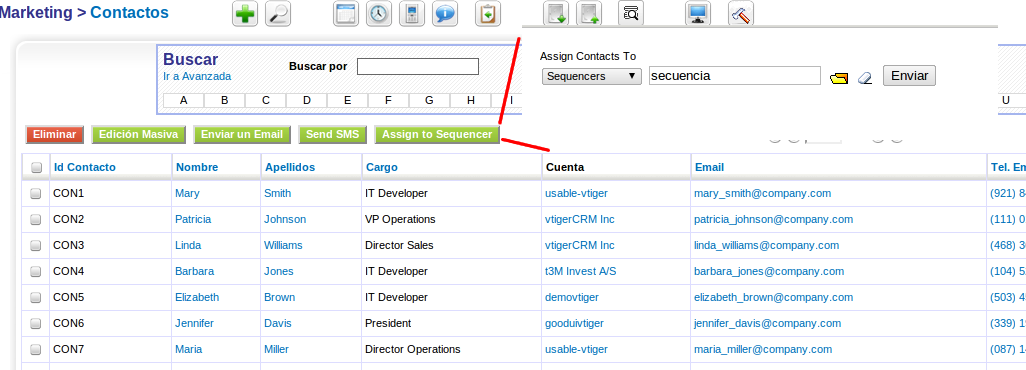
In the More Information tab of the Contact we have added a related list of Programmed Actions and Sequences with which we can quickly assign many of these to any given contact.
We have added a related list on contacts which details a history of actions taken and still pending. wishlist This capability is somewhat limited. Currently information is stored in an internal table and you get a list of all historical action in the related list. This implies that it does not supports paging and can be a problem when you have sent many emails, it does not supports reports nor filtering. The solution to all this is to create a new module to store the history.
wishlist: We should add the "Load Filter" functionality available in campaigns to the related lists of programmed actions and sequences in contacts.
Given the inherent limitation within vtiger CRM that prevents us from performing filters on fields outside the entity, the previous option does not allow segmentation upon the account fields associated with the contact. For example, we cannot make the filters like "contacts whose company is located in Alicante", this can not be done because we can not access the account state field from contact filters.
To overcome this limitation we have added the ability to assign actions to contacts in Reports, where filters can be made as above and much more advanced. It has the disadvantage of having to run reports for segmentation but it is the quickest and most effective way to achieve this goal.
It is MANDATORY that the report contains the column "Contact ID", the internal ID number of the application, in the end, this is the only necessary field as it is the only one used to establish the internal relationship.

We have enhanced the functionality of the reporting system to support the production of reports on actions taken.
Each time an email is sent, it is added to the vtiger CRM email module automatically, thus they can be seen as any normal email from the contact's More Information tab.
We have enhanced the email popup screen used for sending emails with the selection of templates from the action module.
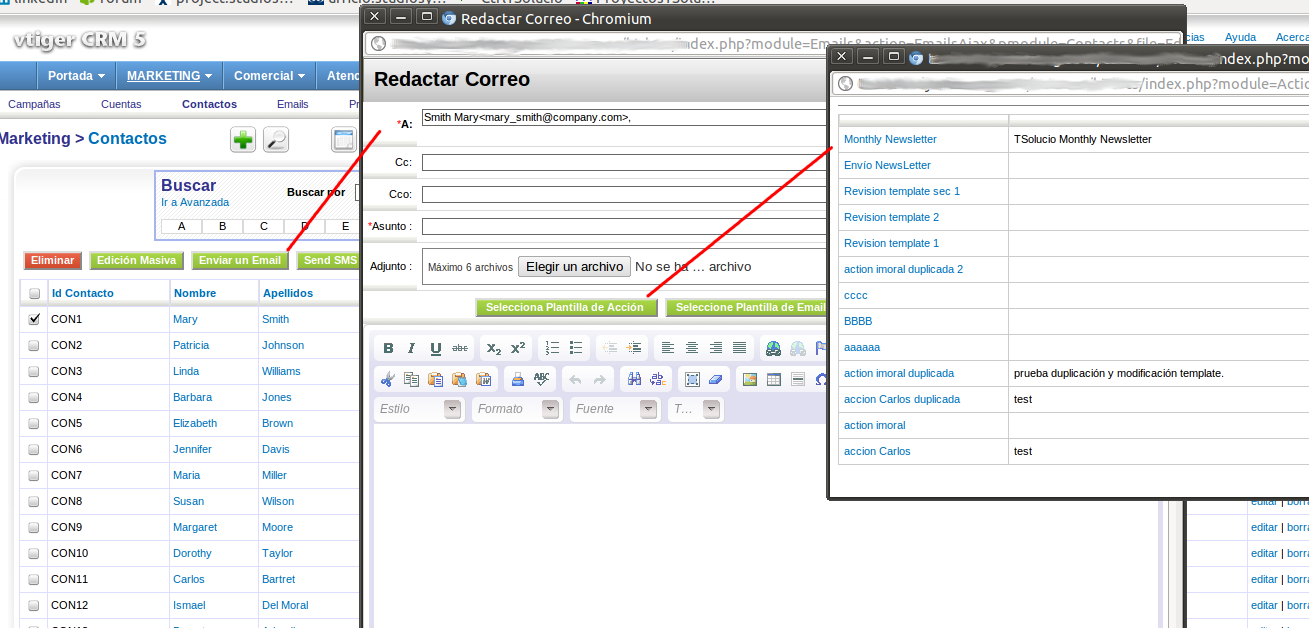
wishlist: we would like to establish a scheduled action from the email screen. We already allow the selection of the template so, basically, we lack the programming fields. The problem is that if we allow modifying the body of the email once captured, this would force us to create a new action with the body of the email and set the schedule which is a little overkill. We could block the email body once captured which is what we will probably end up doing.
If the actions and sequences are disabled, all assignment options disappear
Action execution process
We have implemented a periodic process that is able to evaluate the list of pending actions to execute and do them sequentially.
This process provides parameters to control the number of messages sent every hour or a maximum number of time in which the emails must be sent. In this way we try to be respectful on server resources and not flood the email delivery service.
FAQ
As for the assignment of contacts to a programmed action, if the action is programmed using "Execution Date" and we assign contacts over time, what happens?
The action will be executed on the designated date or, if it has
passed it will execute immediately.
What happens if a user decides to change the scheduling when there are related contacts assigned?
The new settings will not affect already related contacts, they will
only apply to newly assigned ones.
I see that the Sequences have a start and end date. What happens if we assign a programmed action with an "Execution date" which is outside that range of dates on the Sequence? and, what happens if the programmed actions have a delay and this makes the action fall outside the range on the Sequence?
The associations made through sequences will not run. If you
associate a contact directly to the programmed action itself it will be
launched for that contact independently of the association through the
Sequence. You can assign a contact to a programmed action without a
Sequence in the middle, or you can go to a Sequence and associate a
contact so that you are associating the contact to the actions of the
Sequence. Only in this second case will the range of dates on the
Sequence be considered.
Why not use vtiger CRM workflows?
Because we need time-based events and workflow events are based on saving. Because only administrators can define workflows while the solution implemented here is based on the vtiger CRM Privilege System. Because workflows do not have a pool of actions from which to start building programs and sequences.